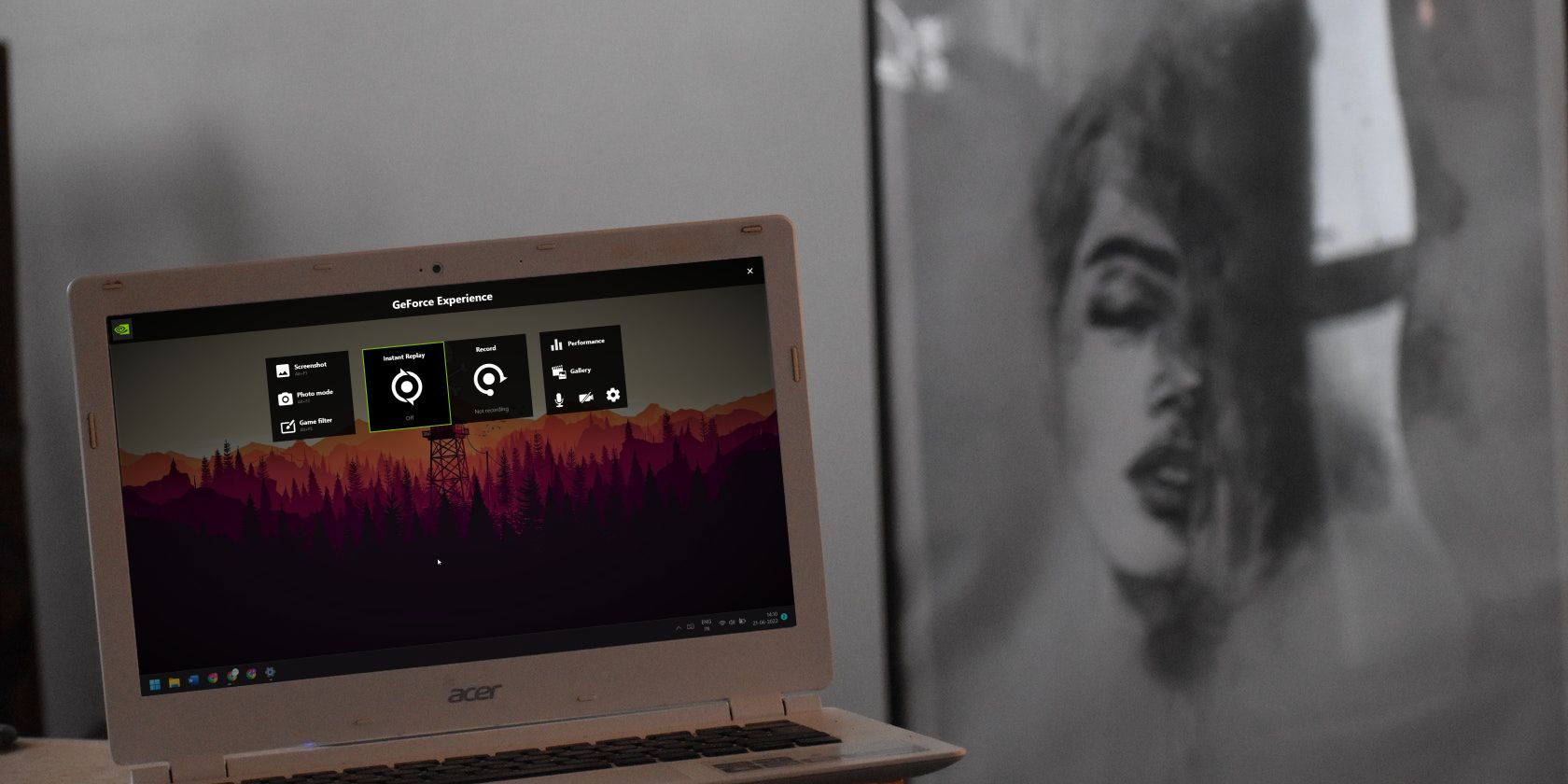
Unveiling the Flaw in Apple's Latest Theft-Prevention Tech: Expert Guide to Patching Up Security Risks

Unveiling the Flaw in Apple’s Latest Theft-Prevention Tech: Expert Guide to Patching Up Security Risks

Getty Images/Boris Zhitkov
Last week, Apple released iOS 17.3 with much anticipated updates such as Collaborative Apple Music Playlists and AirPlay hotel support. One of the biggest highlights was a new Stolen Device Protection ; however, it’s not as secure as we initially thought.
Stolen Device Protection in iOS 17.3 is meant to add an extra layer of security to prevent bad actors who have your passcode from completing critical operations such as changing your Apple ID password, which would prevent you from being able to track your iPhone or mark it as stolen.
Also: This new iPhone app fuses AI with web search, saving you time and energy
With the feature enabled, performing critical actions on your phone when your phone is away from familiar locations, such as work or home, requires additional security requirements, including biometric authentication, such as Face ID or Touch ID, or a Security Delay, which requires you to verify your biometrics a second time an hour later.
In theory, this is a foolproof solution since being in a familiar location – such as your home – typically means the device is in your possession. However, who determines if a location is familiar and that it’s worth putting your phone’s security guards down?
Newsletters
ZDNET Tech Today
ZDNET’s Tech Today newsletter is a daily briefing of the newest, most talked about stories, five days a week.
Subscribe
As spotted by 9to5Mac , Apple uses how often you visit a place to determine whether it is a significant – in other words, “familiar” – location. This can become a security issue when you frequent less secure places such as your favorite grocery store, bar, or cafe, and Apple, therefore, flags any of these as significant locations.
To view how many significant locations you have, you can visit Settings > Privacy & Security > Location Services > System Services > Significant Locations.
Also: How to use iPhone’s Security Keys feature to protect your Apple ID
I was shocked to find that Apple identified 197 records of significant locations between December 4, 2023, and January 28, 2024, on my phone, including a pizzeria where I ate yesterday for an hour and a deli that I never even entered but was near.
As you probably inferred, I do not have 197 locations I frequent daily; therefore, having the feature turned on would do more harm than good. The good news is that you can shut off Significant Locations by following the exact instructions above and simply toggling Significant Locations off.
Screenshot by Sabrina Ortiz/ZDNET
It is worth remembering that once you turn off the Significant Locations feature, your phone will require FaceID for critical operations even when you are at actual familiar locations such as your home. Therefore, if you prefer not to employ biometric verification from places you frequent, this may not be the ideal solution.
Also: Make your iPhone super secure. This app shows you how
If you don’t want to deal with Stole Device Protection altogether, you can visit Settings > Face ID & Passcode, and then enter your passcode and toggle Stolen Device Protection on or off.
Apple
iPhone 16 Pro upgrade: If you have a 3 year-old iPhone, here are all the new features you’ll get
My biggest regret with upgrading my iPhone to iOS 18 (and I’m not alone)
We’ve used every iPhone 16 model and here’s our best buying advice for 2024
6 iOS 18 settings I changed immediately - and why you should too
- iPhone 16 Pro upgrade: If you have a 3 year-old iPhone, here are all the new features you’ll get
- My biggest regret with upgrading my iPhone to iOS 18 (and I’m not alone)
- We’ve used every iPhone 16 model and here’s our best buying advice for 2024
- 6 iOS 18 settings I changed immediately - and why you should too
Also read:
- [Updated] 2024 Approved Creating Professional-Level Xbox Screen Recordings
- [Updated] Immersive History Education From YouTube's Best 10 Vlogs
- [Updated] In 2024, Crafting the Perfect Sound for Stories & Reels on Instagram
- [Updated] The Ultimate Guide to Beauty Channels Your Step-By-Step Blueprint for 2024
- 3 Solutions to Hard Reset Nokia G22 Phone Using PC | Dr.fone
- Boosting Dell G7 Efficiency: A Swift Guide on Driver Upgrades
- Deciphering the Code of Conduct Your Practical Guide to Filing Reports in Online Spaces Like Discord
- Deciphering the Differences: BERT and GPT Compared
- Game Development Transformed by AI-Driven Innovations
- How to Document Your Playthroughs with Easy PS4 Image Captures
- How to Successfully Run Llama 2 Locally
- Inside the Vault: How Chatbots Limit Our Speech for a Safer Space
- Jobs at Risk: Predicting AI's Impact on Careers?
- Rapidly Redefining Tech: Unpacking 5 Reasons for ChatGPT's Success
- Streamlined Sharing The Best Shortened Link Apps for Youtubers for 2024
- The Artisan’s Path: Empowering Writers with ChatGPT
- The Ultimate Guide to the Best iPhone Apps Top Picks and Insights
- TruthCoin: Unveiling Its Reality or A Fraud?
- What Is Generative AI?
- Title: Unveiling the Flaw in Apple's Latest Theft-Prevention Tech: Expert Guide to Patching Up Security Risks
- Author: Brian
- Created at : 2024-11-26 17:03:46
- Updated at : 2024-11-27 16:53:37
- Link: https://tech-savvy.techidaily.com/unveiling-the-flaw-in-apples-latest-theft-prevention-tech-expert-guide-to-patching-up-security-risks/
- License: This work is licensed under CC BY-NC-SA 4.0.